I’m going to follow a couple of guides:
- http://www.stuartellis.name/articles/mac-setup/
- https://github.com/taniarascia/mac
- https://dev.to/mrkaran/my-development-setup-on-a-macbook
- http://sourabhbajaj.com/mac-setup/
After setting all the common things (users, software updates, File Vault, backups, firewall,…) I create a folder called Applications within my own home folder.
Go into System Preferences, Keyboard Shortcuts and change “Move focus to next window” (in the “Keyboard and text input” section) to use Alt-Tab, and Turn on full keyboard access.
Then I’ll download and install iTerm2 and then
brew install zsh
Homebrew
Homebrew is a package manager, like apt could be for Linux:
/usr/bin/ruby -e "$(curl -fsSL https://raw.githubusercontent.com/Homebrew/install/master/install)"
Cask an extension for HB to install everything.
Having Homebrew and Cask installed you can install any of this programs and packages:
Git, npm, nvm, f.lux, MAMP, sequel-pro, firefox, google-chrome, meld, vlc, Slack…
Wait, to install nvm I need to:
curl -o- https://raw.githubusercontent.com/creationix/nvm/v0.33.2/install.sh | bash
nvm install --lts
npm -g upgrade npm to upgrade the installed oneand brew install yarn
I’m going to create an alias in my zrc alias file to keep HB updated:
alias brewup='brew update; brew upgrade; brew prune; brew cleanup; brew doctor'
Copy my old ~/.ssh/config and keys to my new user profile. Or generate new ones:
ssh-keygen -t rsa -b 4096 -C "Me MyName (MyDevice) <[email protected]>"
Show Library folder, hidden files, path bar and status bar:
chflags nohidden ~/Library defaults write com.apple.finder AppleShowAllFiles YES defaults write com.apple.finder ShowPathbar -bool true defaults write com.apple.finder ShowStatusBar -bool true
I’m sure I’ll need Sublime Text and to install Package Control and a bunch of plugins. Filezilla, Dropbox, Firefox, FreeRuler, SourceTree,
Caffeine is a must and I must try papaya and spectacle.
Other needed software: LibreOffice, VirtualBox, Keka (zip utility), CleanMyDrive, AppCleaner, Avast, Transmission, Skype